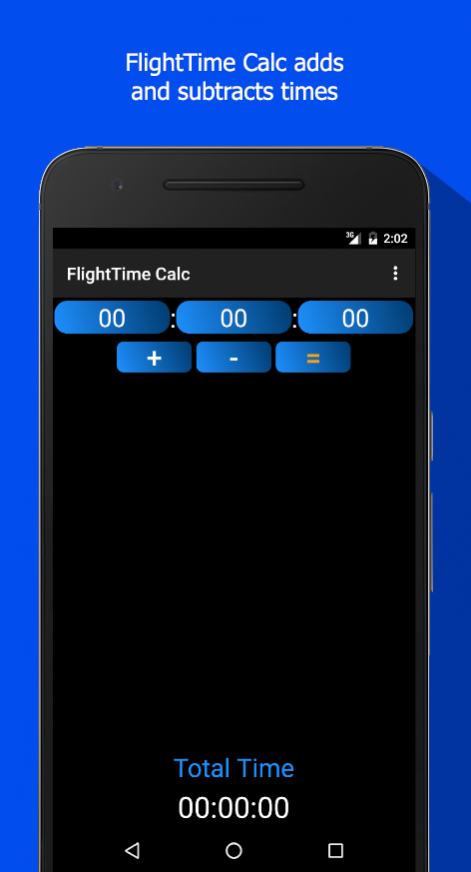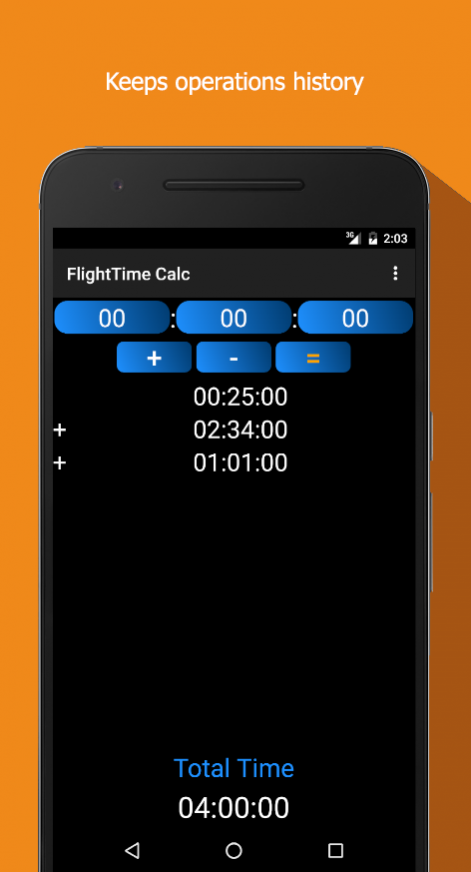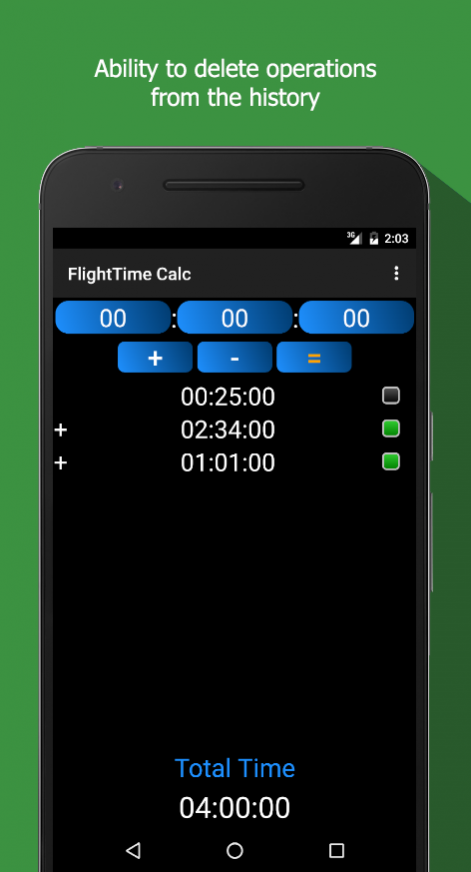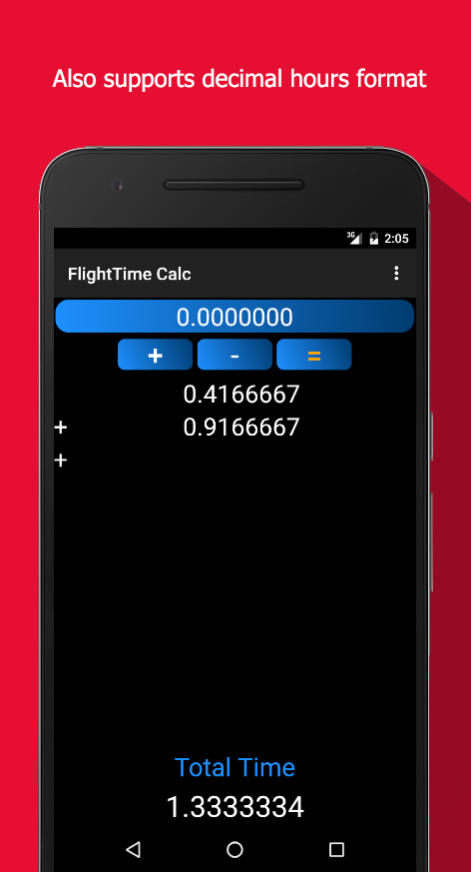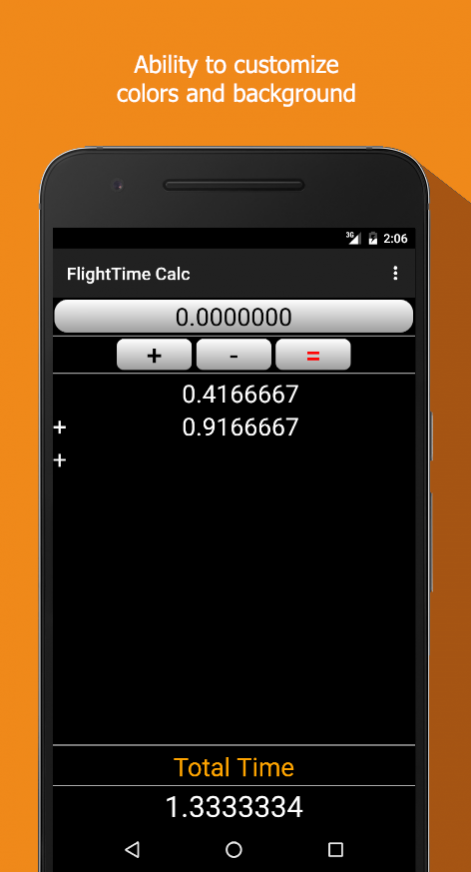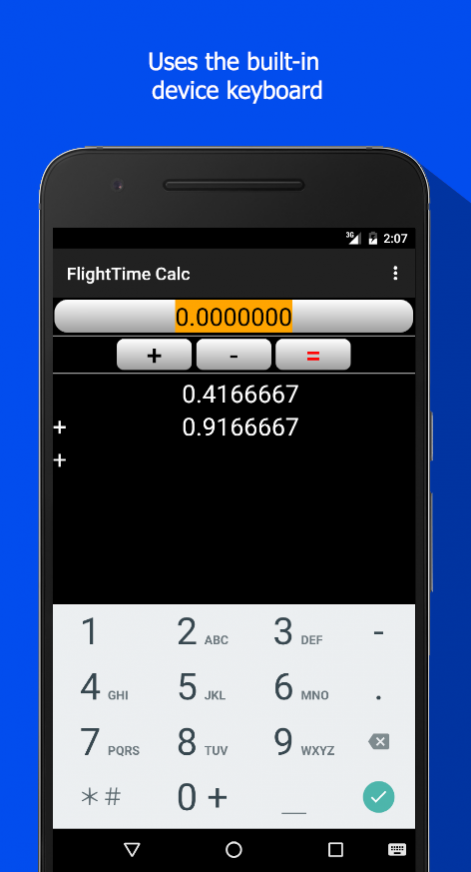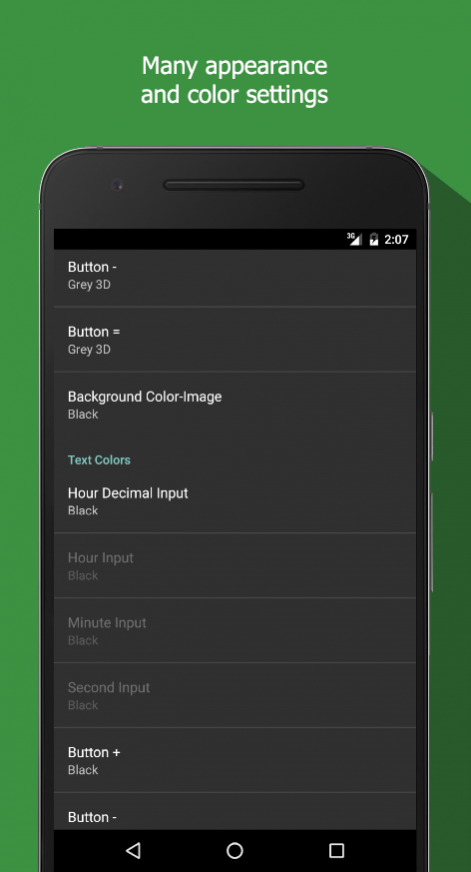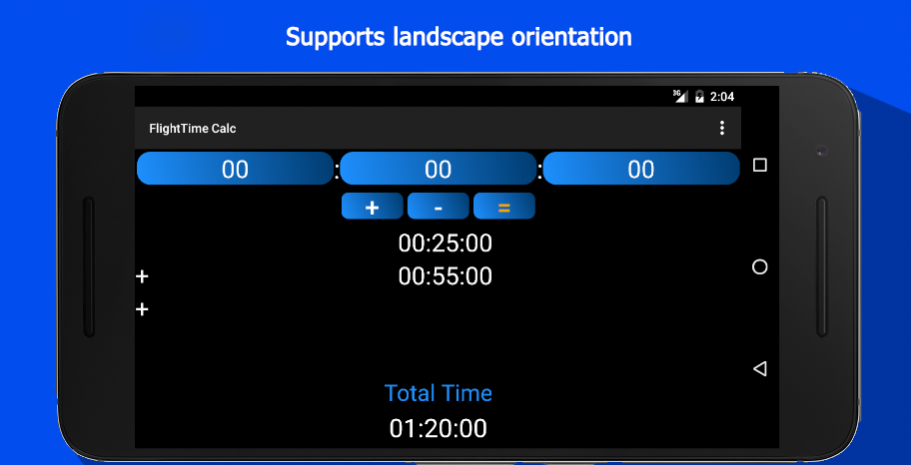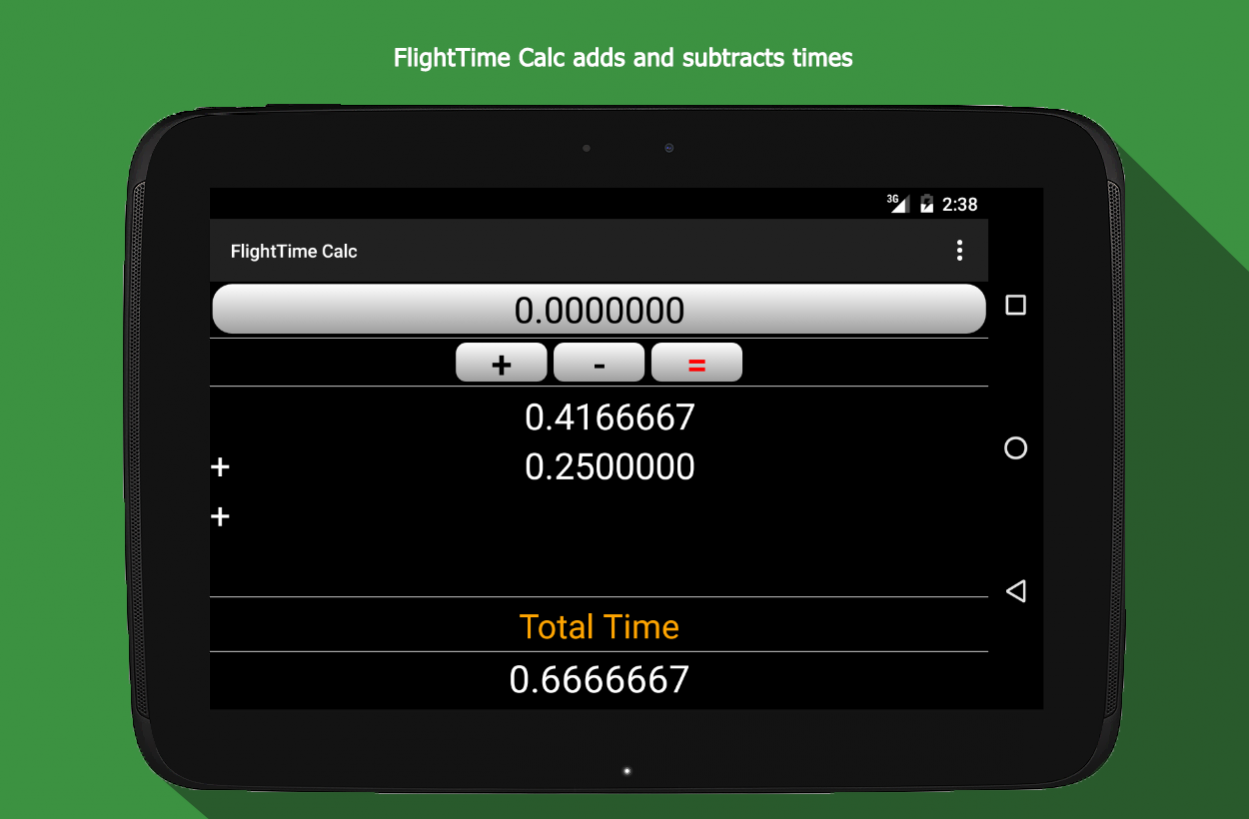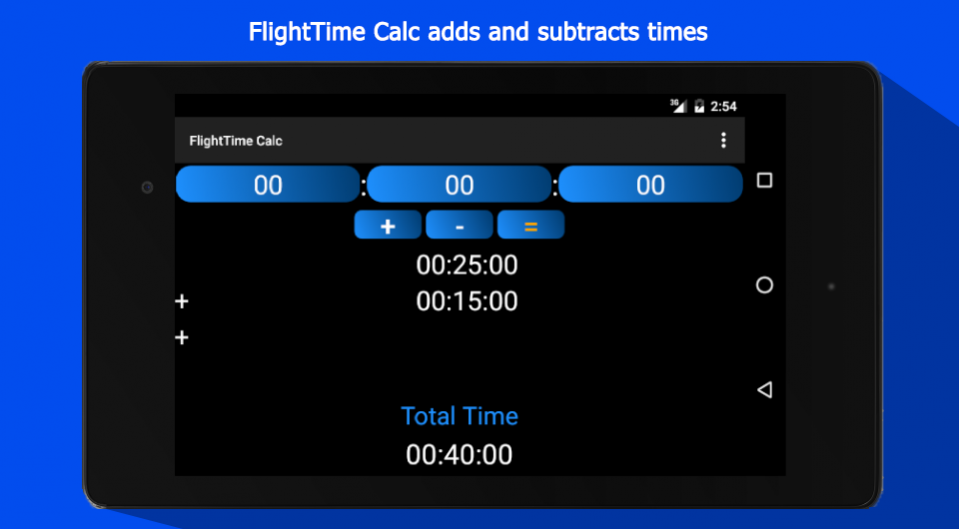FlightTime Calc
Free Version
Publisher Description
FlightTime Calc is a flight time calculator , that helps you calculate your flight hours . It has the ability to add and subtract times , in the hh:mm:ss or hh.ddddddd format. The result is shown in (hh:mm:ss) Time Format or in (hh.ddddddd) Hours Format, with seven (7) decimal digits (e.g. 1.5000000 means one and a half hour).
All calculation history is shown in a list so that it will be easy for you to see what operations you made.
You can also, select and delete any operations you made from the list, if you think you had made a mistake. You call also delete everything in the list.
If you pressed an operation to be done, for example addition (+), you can easily change it to subtraction (-), by pressing the Button - or by simply touching the + symbol in the list's last line.
You can customize the application by changing the colors of background, buttons, times and the label " Total Time " from the settings, making that way, your personalized flight time calculator.
For flight time calculations' need, it supports up to five (5) digits in each of the time's field: hh, mm, ss. (e.g. 55555:55555:55555), for the Time Format (hh:mm:ss) and up to five (5) digits and seven (7) decimal digits for the Hours Format (hh.ddddddd).
Requires permissions:
• File Access - ONLY used for accessing the external sd in case someone wants to set an image as a background for the application from settings.
Contact: mmcoder10 [ a . t . ] gmail [ d . o . t . ] com (with Subject "Android App - FlightTime Calc")
Application support site: https://sites.google.com/site/mmcoder10info/applications/flighttime-calc
About FlightTime Calc
FlightTime Calc is a free app for Android published in the System Maintenance list of apps, part of System Utilities.
The company that develops FlightTime Calc is mmcoder10. The latest version released by its developer is 1.0. This app was rated by 1 users of our site and has an average rating of 4.0.
To install FlightTime Calc on your Android device, just click the green Continue To App button above to start the installation process. The app is listed on our website since 2017-12-28 and was downloaded 56 times. We have already checked if the download link is safe, however for your own protection we recommend that you scan the downloaded app with your antivirus. Your antivirus may detect the FlightTime Calc as malware as malware if the download link to com.mmbrosdev.mantmar.flighttimecalc is broken.
How to install FlightTime Calc on your Android device:
- Click on the Continue To App button on our website. This will redirect you to Google Play.
- Once the FlightTime Calc is shown in the Google Play listing of your Android device, you can start its download and installation. Tap on the Install button located below the search bar and to the right of the app icon.
- A pop-up window with the permissions required by FlightTime Calc will be shown. Click on Accept to continue the process.
- FlightTime Calc will be downloaded onto your device, displaying a progress. Once the download completes, the installation will start and you'll get a notification after the installation is finished.